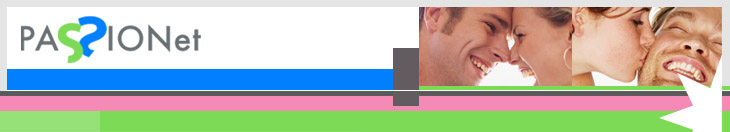
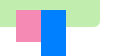 |
Frequently Asked Questions
|
What is a Cupid Arrow? What is a Cupid Coupon? I have not received the confirmation email from PASSIONet. What should I do? How do I update my personal details? How do I update my profile details? How do I add my photo to my profile? Why can't I find another member's profile using their PASSIONet name? What should I say about myself in my profile? I received an email that says "You have used an unconfirmed email address". Why? I received an email that says "The recipient's membership is restricted". Why? What should I do if I don't want to receive emails for a while? Why am I not receiving emails? How can I be sure that my correspondence through PASSIONet is anonymous? How do I cancel my PASSIONet membership? |
|
What is a Cupid Arrow? Cupid Arrows are sent free of charge to indicate your interest. Cupid Arrows also include auto-replies so that a member receiving one can respond free of charge. |
|
What is a Cupid Coupon? Cupid coupons are purchased from us to allow you to send a personalised email. After receiving a personalised email you may respond free of charge. |
|
I have not received the confirmation email from PASSIONet. What should I do? HOTMAIL and YAHOO users, please go to Help for important information. When you next log on to PASSIONet you will receive a message advising you that your email address is not confirmed. You should have received an email containing a link to activate your email address, if you did not receive one please use this link to resend the email. If this does not fix the problem then: You may have junk filters turned on. The general idea is to add "@passionet.com.au" as an email address to your Contact List and/or Address book. Once you have PASSIONet registered as a genuine contact, rarely would your ISP (Internet Service Provider) consider correspondence from PASSIONet as SPAM. However, it is possible that not all your emails will be delivered to your inbox. There may be cases where it is delivered to your bulk/junk mail folder/s. Please check these folders regularly to ensure that you do not lose any emails from PASSIONet. |
|
How do I update profile details? On the PASSIONet home page, log on as a member then select 'My Home'. At the top of the page, select 'My Account'. You may then change your PASSIONet name, password, email address and other personal details. |
|
How do I update profile details? On the PASSIONet home page, log on as a member then select 'My profile'. At the top of the page, select 'Update Profile'. You may then change your profile information. At the top of the same page, select Add Photo to change your photo. |
|
How do I add my photo to my profile? If you'd like to include a photo with your profile, you can send it to us from the 'My Photo' page. We reserve the right to modify any photo you send, so as to provide the best outcome for you. If you don't have a good photo, attend one of our 'Photo Shoot Parties' and we will take your photo. |
|
What should I do if I don't want to receive emails for a while? Hide your profile by going to 'My Profile', 'Update Profile' and click 'Hidden' next to 'Profile Status'. During this time, members who already have your PASSIONet name may continue to email you. You can block any Member if you do not wish be contacted. |
|
Why can't I find another member's profile using their PASSIONet name? This is because the member has hidden their profile, their membership has expired or they have changed their PASSIONet name. If a member does change their PASSIONet name and they are on your favourites list or contact list they will remain on your list but with a different PASSIONet name. |
|
What should I say about myself in my profile? Our suggestion is that you describe yourself without repeating the details you have already entered in your statistical questionnaire. For ideas, read some of the other profiles. |
|
I received an email that says "You have used an unconfirmed email address". Why? The email address you are emailing from and the email address you have registered with PASSIONet must be the same. If it's not the same, log on to PASSIONet as a member, select 'My Home' and then 'My Account'. Change your email address here to match the address you are emailing from and click the 'submit' button. An automatic "request for confirmation" email will be immediately emailed to you, to which you must reply. If it's not the same, log on to PASSIONet as a member, select 'My Home' and then 'My Account'. Change your email address here to match the address you are emailing from and click the 'submit' button. An automatic "request for confirmation" email will be immediately emailed to you, to which you must reply. |
|
I received an email that says "Returned To Sender: The recipient's membership is restricted". Why? The notification is sent to you by PASSIONet because the member to whom you are sending an email:
|
|
Why am I not receiving emails? Click HERE for the shortcut to your profile to see that you haven't hidden your profile, as this will stop you from coming up on member's search results. If your profile is not hidden, initiate contact by sending a Cupid Arrow (free of charge) to members you find interesting. Have you added your photo to your profile? If not, then do so. You will find that many members will respond only to profiles with photos. If you are uncomfortable with your photo being viewed, then put your photo up with a password and only provide the password to those members you find interesting. |
|
How can I be sure that my correspondence through PASSIONet is anonymous? When you send an email to a PASSIONet member, the email is processed through the PASSIONet system and is sent on anonymously. |
|
How do I cancel my PASSIONet membership? On the PASSIONet home page, log on as a member and select the 'My Account' tab. Click the 'terminate account' box and press submit. You will be sent a message asking for confirmation of your membership termination before your account is terminated. Back to top of page |