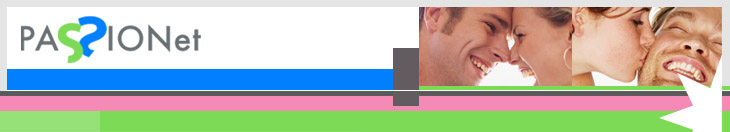
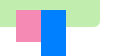 |
Help
|
I have looked at all the Frequently Asked Questions and cant fix my problem. What should I do? Email us with your problem at support@passionet.com.au HOTMAIL and YAHOO users, please go to Help for important information. Note for Hotmail and Yahoo users Add "@passionet.com.au" as an email address to your Contact List and/or Address book. Once you have PASSIONet registered as a genuine contact, rarely would your ISP provider consider any correspondence from us as SPAM. You may have junk filters turned on. Email providers (such as Hotmail and Yahoo) have a 'junk filter' option. If you have the junk filter turned on, any emails coming from PASSIONet may be redirected to your junk folder or bulk mail folder. You'll need to reset your junk filter settings to allow receipt of emails from PASSIONet. The following is a guide to ensure that your registered email address is set up properly to receive all email correspondence from PASSIONet members and staff. Please select the email application that you fall under and follow the steps provided. Hotmail users. Please check your "JUNK E-MAIL" folder for PASSIONet emails Follow these steps to help ensure emails from PASSIONet are delivered to your Hotmail inbox:
Follow these steps to help ensure emails from PASSIONet are delivered to your Yahoo inbox:
|